Open KEY File
Information, tips and instructions
Convert and Print Key Files
KEY files are Keynote presentations for Mac Operating System. They are created in Apple Keynote application and can contain text, images, videos, and animation effects. They can be executed on any compatible device with Apple Keynote installed.
However, sometimes device where you want to run the presentation may not have Keynote software, or sometimes it may be running an operating system different from Mac OS.
The best way to print content of KEY file from an incompatible device is to convert it to a format which is compatible with the device you currently use. For such cases PDF file format is preferred in this case since PDF is one of the widely adopted document formats.
PDF is short for Portable Document File. The difference between a PDF file and an Apple Keynote or any other office application file, either from Microsoft or Mac OS, is that PDF files are not editable and when created are formatted for specific page size and document layout. This makes them perfect for reproduction in almost all existing operating systems, both mobile and desktop.
Convert KEY to PDF
Best way to convert Apple Keynote presentation to PDF format is by using Apple iCloud. To do this login to iCloud.com using any compatible browser. Click on “Keynote” icon and when Keynote web app will open click “Browse” in the left sidebar. You should see your Keynote presentations already uploaded to iCloud. If your presentation is not there upload it to the iCloud. To convert and download a PDF file to your computer, click on the right mouse button on a Keynote presentation you want to convert and select “Download a copy”. In the dialog select “PDF” as a file format and download will start automatically.
Extract content from KEY file
When it is not possible to convert KEY file to any other format or open it on your device the only option remaining may be decompressing the file and extracting the preview file from it. Preview file is an image file which contains preview of a file with different resolutions. Preview file may give you some idea what is inside the KEY file and you may even print it for your reference. To extract the preview file, you should change KEY file extension to ZIP and double click on a file. If KEY file is in a compressed format it will open as shown below. Double click on f preview.jpg image to open and print it.
Example of an extracted content of KEY file is shown below.
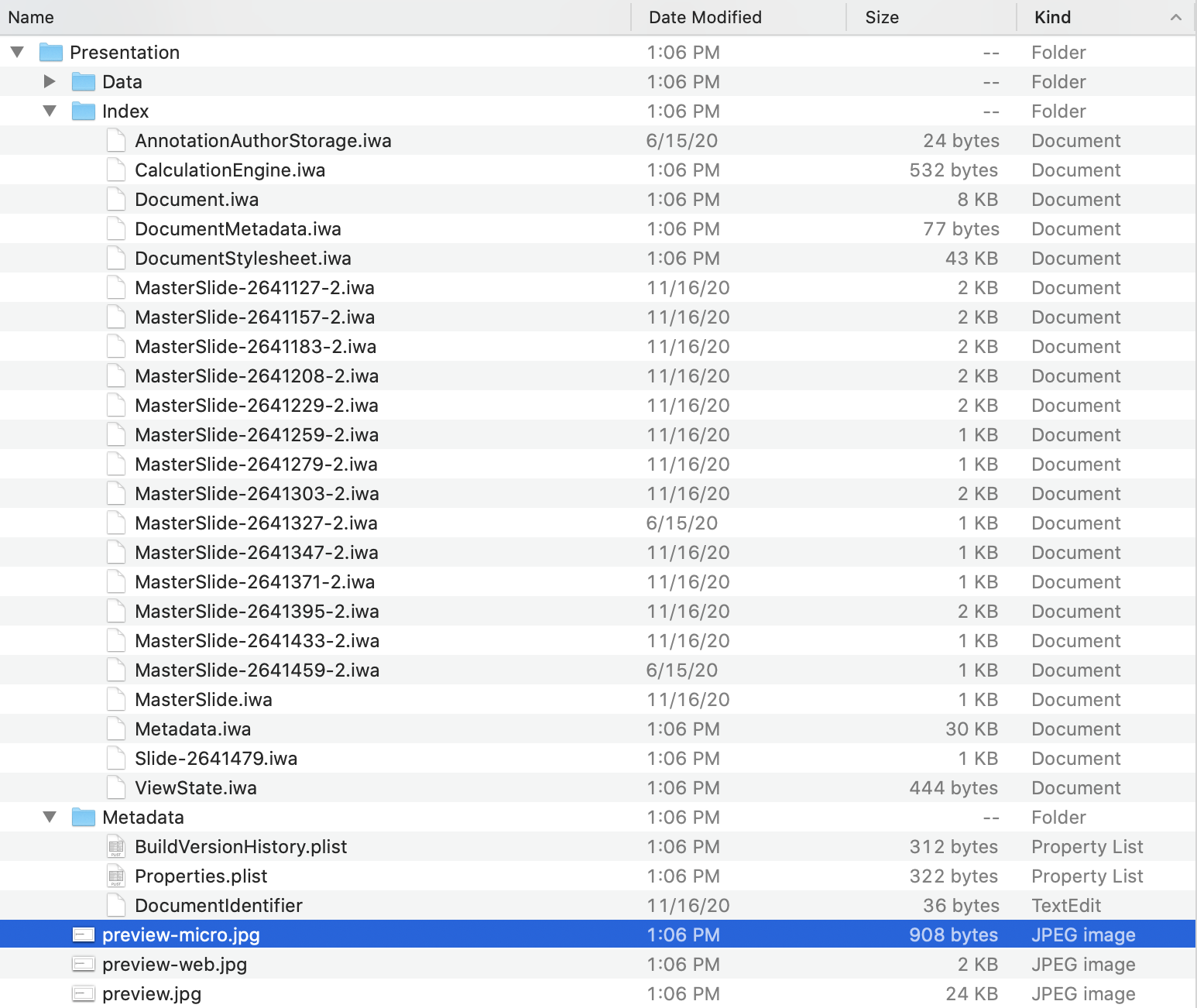
| KEY File Quick Info | |
|---|---|
 Apple Keynote Presentation Apple Keynote Presentation | |
| MIME Type | |
| application/vnd.apple.keynote | |
| Opens with | |
 Apple Keynote Apple Keynote | |
 iCloud.com iCloud.com |
