Open KEY File
Information, tips and instructions
Decompress KEY File
Presentations with a KEY extension are the Keynote program output files. Like Microsoft PPTX presentations, KEY files are multimedia 'Containers', which together represent the effects, transitions and actions of the presentation.
All multimedia files, metadata, transitions and XML data are saved in the container, under the KEY extension. KEY fie is in fact is a compressed file. The compression process is transparent to the user, and in general, it is not necessary to work on the uncompressed version of the file. However, if you are one of those fans of looking for the smallest details of various files, then read on, and you will see how simple it is to decompress this type of files.
Although KEY files are compressed files, they are not registered as such in the operating system. In fact, software designed to zip and unzip files won´t see it as such. To unzip a KEY file you must follow the following steps:
- Right click on the file. Choose 'Open with'.
- For the purposes of this guide, the WinRar program (https://www.win-rar.com/) was used, make sure you have it installed. Choose WinRar to unzip the archive.
- Once WinRar is chosen, in Windows, the extension will be registered as a WinRar file, therefore, from there, you will be able to unzip the KEY files with just a double click.
You should consider that most of the files contained in a KEY presentation are multimedia (photos, videos, audios), transitions and effects codes, metadata and XML codes, therefore very few things there are modifiable using the unzipping and zipping method. In that case, we recommend that you always keep a backup of your original file, before working on a decompressed file, to avoid damage to the presentation.
Below are the typical files that you can find in an decompressed KEY file.
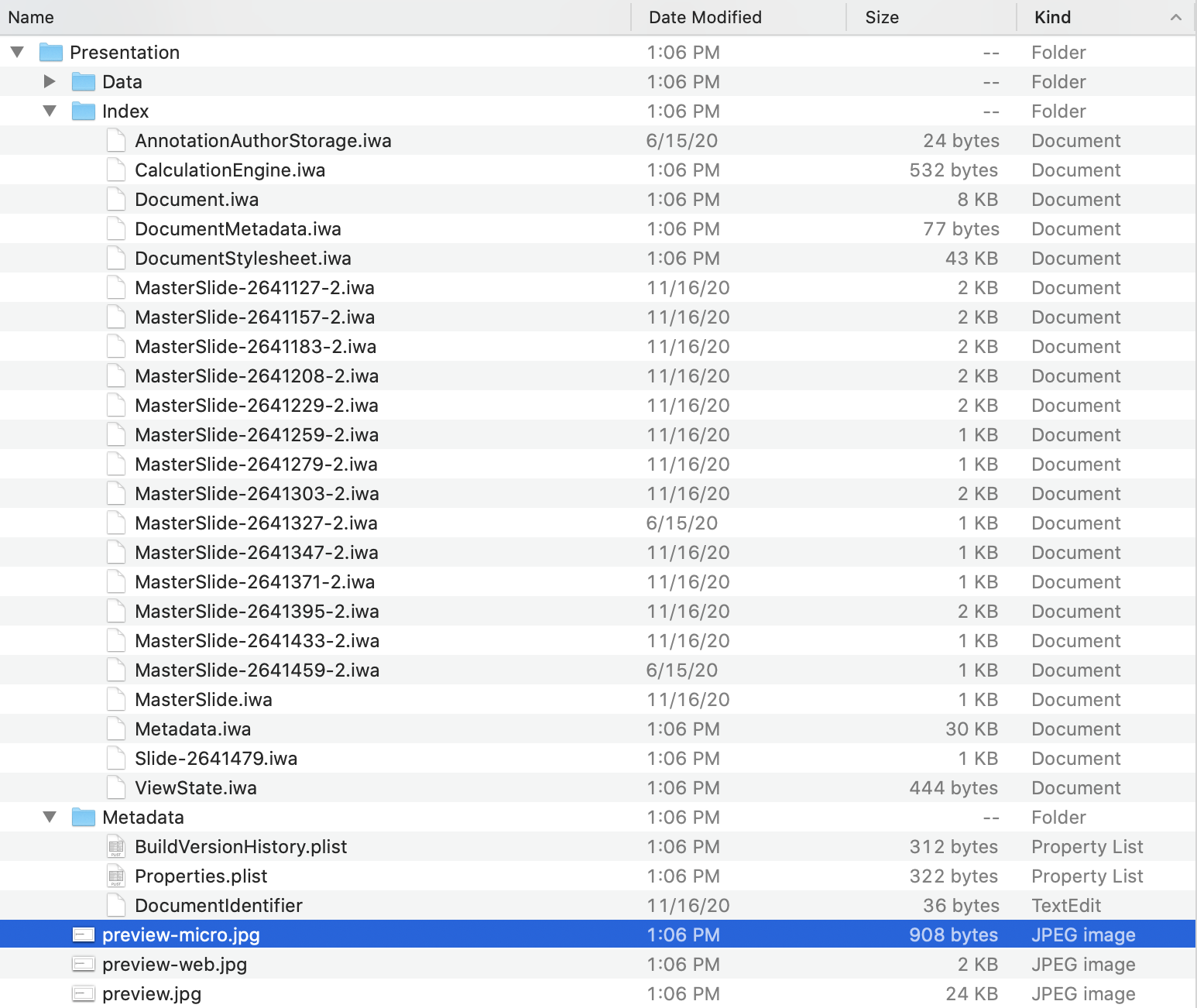
| KEY File Quick Info | |
|---|---|
 Apple Keynote Presentation Apple Keynote Presentation | |
| MIME Type | |
| application/vnd.apple.keynote | |
| Opens with | |
 Apple Keynote Apple Keynote | |
 iCloud.com iCloud.com |
